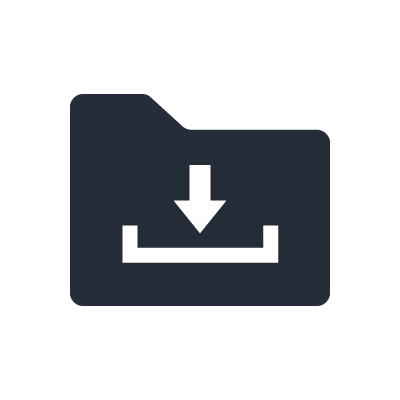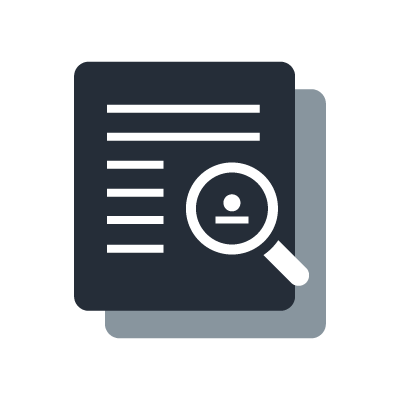Setting up Cisco SG300
Multicast Settings
We strongly recommend that IGMP snooping is enabled if multicast is used. Even in that case, be careful to use a minimum amount of multicast. Dante configures routing with unicast by default, and multicast will not be required for most of small-to-mid scale Dante systems. To understand when the multicast settings of a switch need to be configured, it’s first necessary to understand multicast and "flows".
There are two audio signal transmission methods that can be used in a Dante network. One method is unicast, in which signals are transferred directly from one device to another specific device. The other method is multicast, in which signals are transferred to multiple devices within the network. By default, all audio transmission within a Dante network is unicast, and there is normally no need to change this setting. Now, let’s examine which method is better for sending the same audio signal from one device to several other devices.
In unicast, packets (audio signals) are duplicated for each device that the signal is sent to. You can set the routing for each of the signals separately without considering whether the signals are duplicates of each other. From the standpoint of efficient use of network bandwidth, unicast might not be ideal, but because it results in low switch loads and makes routing configuration easier, we recommend that you use it under normal circumstances.
On the other hand, with multicast, a single packet (audio signal) is split by the switch and delivered to multiple devices. At first glance, multicast may appear to be the all-around best method, but because the switch has to duplicate the packets for each port and transmit them to each device, multicast results in increased switch loads. Another drawback to multicast is that it results in the transmission of packets to ports that don’t need them. This transmission can be prevented through the use of the Internet Group Management Protocol (IGMP). Each device transmits IGMP messages to report which multicast addresses they need. The switch then remembers which ports are connected to devices that have registered for a specific multicast address and filters the multicast traffic accordingly. This function is referred to as IGMP snooping. Thus, when multicasting audio, you need to be sure to enable IGMP snooping on the switch (if you don’t, multicast packets will be duplicated and transferred to each port). Please remember that the switch may need time (tens of seconds) to determine which ports on the switch are connected to the devices that require multicast data, before IGMP snooping will form the intended multicast groups. You should also remember that multicast is a special setting that can only be configured from the Dante Controller software and that multicast increases the workload of the switch.
In most cases, the audio data that travels through a cable will not exceed 512 channels (at 48 kHz), so in normal circumstances, unicast is the best choice. That being the case, when is multicast absolutely necessary? It is when a transmitter runs out of flows.
When you configure Dante audio routing, flows are created automatically. Flows are the units of transmission for audio data. Multiple channels are grouped into a single flow before being transmitted. Unicast flows can contain up to four channels of audio data. For example, if channel 1 is assigned to a specific receiver, even if no other channels are assigned to the receiver, packets that are big enough for four channels will be sent to the receiver. In connections to the same receiver, because the use of flows with open channels is prioritized, no new flows will be created until all four channels in the most recently created flow are filled.
There are limits to the number of flows that can be assigned to a transmitter or receiver. For example, CL/QL Series consoles and R Series I/O racks can all send and receive 32 flows. For the Rio3224-D, which has 32 analog inputs, to send all 32 channels to a single Dante device, 32/4 = 8 flows are sufficient. However, using unicast flows to send the channels to 4 devices (CL/QL series consoles, for example) requires the use of all 8 × 4 = 32 flows.
Further, the maximum number of channels that can be sent is 32 × 4 =128 in the example above, but because the flows assigned to each Dante device contain four channels, the more flows there are that don’t use all four channels, the lower the actual number of channels that can be sent. Therefore, if a transmitter runs out of the available flows, multicast is necessary to reduce the number of transmitted flows. You can check the number of transmitted flows using the Dante Controller software (under Transmit Flows in the Transmit tab of the Device View). A notification will appear if there are not enough available flows. Also, it’s possible for receivers to not have enough flows in special cases, such as when single channels are received from a large number of devices. In such a case, multicast will not reduce the number of flows, so it’s necessary to reconsider the routing itself.
In conclusion, if there are not enough flows available for transmission, use the Dante Controller software to configure multicast, and reconfigure the network so that less flows are used. In such a case, do not use the routing functions that can be configured from specific Dante devices and software such as CL/QL series console and MTX-MRX Editor; instead, only configure the routing using Dante Controller. Be careful to keep the number of multicast flows (channels) to the minimum, because multicast flows increase the load that the switch is subjected to. Up to eight channels can be grouped into a multicast flow, further increasing their efficiency.
Taking the above into consideration, perform the following procedures to configure IGMP snooping and related settings only when multicast is necessary.
First, in the following page, select the “Enable” check box next to Bridge Multicast Filtering Status. Select the VLAN ID for the network within which multicasting will be used (in this example, we are assuming that VLAN 2 is for Dante), and set Forwarding Method for IPv6 and Forwarding Method for IPv4 to “IP Group Address”.
Next, in the following page, select the “Enable” check box next to IGMP Snooping Status, and click “Apply”. To edit the IGMP snooping settings, select the VLAN ID for the network within which multicast will be used (in this example, we are assuming that VLAN 2 is for Dante), and click “Edit”.
Select the “Enable” check boxes next to IGMP Snooping Status, MRouter Ports Auto Learn, and IGMP Querier Status. Also, we recommend that you set Query Interval to “30” (seconds) and set IGMP Querier Version to “IGMP V3”. When the query interval is large, the time required before multicast starts working properly becomes longer. Dante supports both IGMP V2 and V3, but all switches in the network should be running the same version. So if the network includes switches which support only IGMP V2, be sure to select "IGMP V2" as the IGMP querier version.
If you intend to multicast over multiple switches, you will need to configure multicast router ports. Multicasts and IGMP messages will be sent through these ports. When multicast router ports are not configured, unnecessary multicast packets may be sent between switches, and some necessary multicast packets may fail to be delivered. For example, the preset recall of different MTX/MRX systems will not be linked. With the above settings, auto learning has been enabled, so no special multicast router port settings are required. If you are using another switch, you will need to identify the port that connects the switches as a multicast router port.
There should only be one IGMP querier in the network. Multicast will work even if there are multiple queriers, but multiple IGMP messages will end up being sent. In the above settings, the querier is determined automatically, so no special querier settings are required (one of the switches in the network will automatically become the querier). If there are switches with different settings in the network, make sure to configure the switches so that there is only one querier.
Finally, if Wi-Fi access is used within the Dante network (for example Wireless DCP iPhone app for an MTX/MRX Series matrix processor), we recommend that you register the multicast address used for detecting devices (multicast isn’t only used for audio transmission). When the network is accessed over Wi-Fi, it’s possible that IGMP messages will not be properly transferred via some types of access point. In that case, devices will not be detected through the access point because IGMP snooping will not be working properly. To prevent this from happening, you should register the corresponding multicast address beforehand in order to detect devices reliably. Apply the setting only to the switches that access points will be connected to by following the procedure below.
You can register a multicast address in the following page. Click “Add” to open a dialog box. Select the appropriate VLAN ID (in this example, we are assuming that VLAN 2 is for Dante), set IP Multicast Group Address to “224.0.0.251”, and click “Apply”.
Finally, assign the registered multicast address to the corresponding ports. Select the multicast address that you registered, and click “Details” to open a dialog box. Set the corresponding ports to “Static” (including trunk ports), and click “Apply”.
The multicast settings for the switch are now complete. Don’t forget to save the settings after you change them.