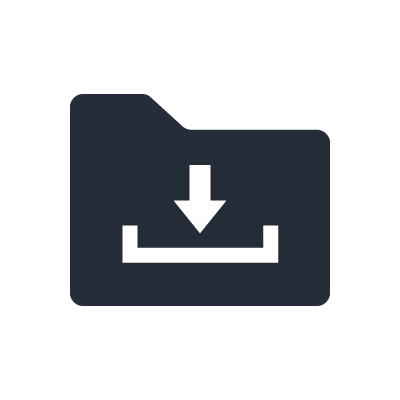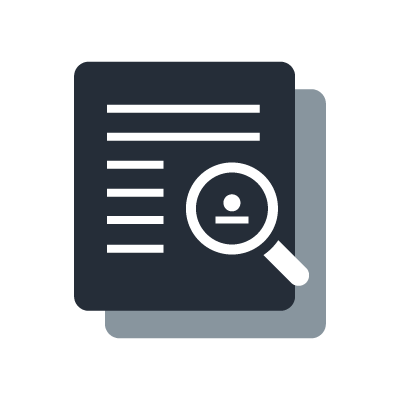Setting up Yamaha SWP1 series
QoS Settings (Prioritizing the clock synchronization)
The QoS function on the SWP1 Series is already set to the recommended settings for Dante by default, and does not need to be set.
QoS settings enable you to ensure good system performance in a busy network. QoS (Quality of Service) refers to technology for prioritizing the transfer of specific data. By configuring the QoS settings recommended by Dante on a network switch, you can prioritize the transfer of Dante clock synchronization data and audio data over background data traffic. This will ensure good system performance when you need to transfer non-Dante data over the same network and when you transfer massive amounts of audio data (for example, 300 channels/48 kHz or more of audio data over a single network cable). When the load that the switch is subjected to is low (below 50% utilization) and you can create a dedicated Dante network, the full Gigabit network will function well without QoS. But for best system performance in busier networks, we recommend that you always use Gigabit networks and the QoS.
The QoS settings recommended by Dante are listed on the Audinate website.