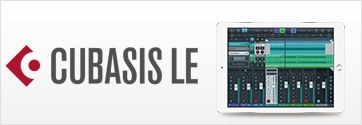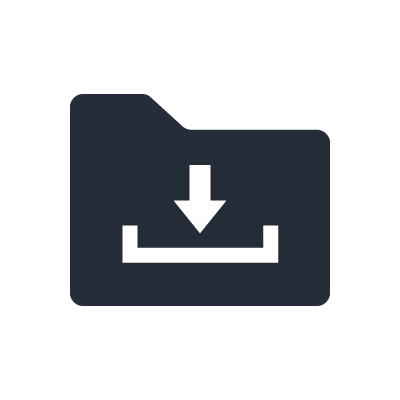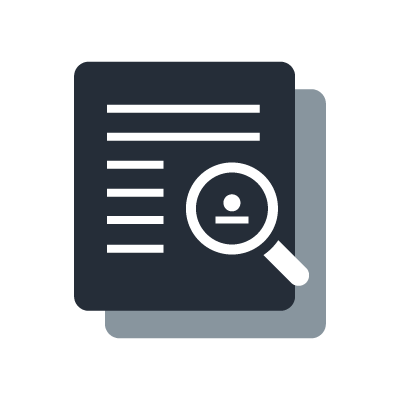MG Series
Sample MG Series system configuration
(The figure uses MG10XU)
Connection with speakers, microphones, and musical instruments
Connection with external effector
Downloading and Installing Software
This installation guide covers the tasks required to connect the MG-XU series to a computer.
MG-XU series consoles come with an access code for downloading the "Cubase AI*" DAW software. You can download this software with a computer connected to the Internet.
*Cubase AI is not available in some areas.
Accessing the Cubasis LE feature set
"Cubasis LE" DAW App for iPad is available at App Store. Connect MG-XU to your iPad to unlock the feature set of "Cubase LE". This installation guide covers the tasks required to unlock.
Settings and Basic Operations for the MG-XU Series
When using the console for Internet broadcasting, mix the audio from the audio playback software with the audio from the mic(s) and return the signal to the computer.
You can use the console together with DAW software for music production to record audio to your computer.