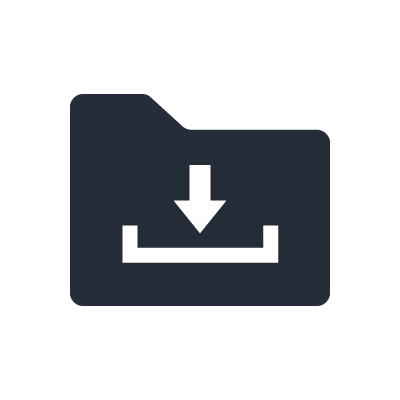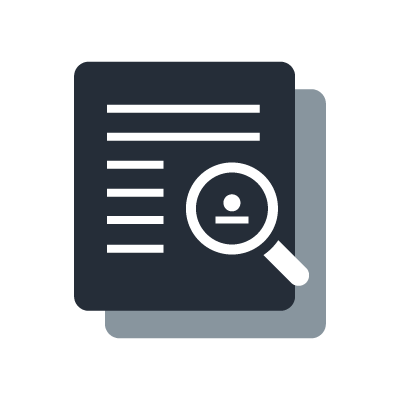DUGAN-MY16 Automatic Mixing Controller Card
Dugan-MY16: Mr. Dan Dugan introduces the card and demonstrates how it works
System Example
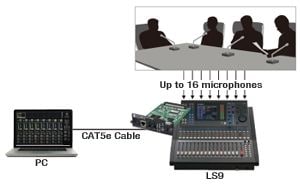
Setup is accomplished by simply inserting the Dugan processor into the appropriate input channels of the mixer (post-fader insert recommended) and raising the corresponding channel faders.
The Dugan Control Panel software is a JAVA application that runs on Windows and Mac computers, providing remote control and level monitoring for the Dugan-MY16.
The Dugan-MY16 uses the innovative Dugan Speech System™ to control gain, distributing microphone gain across the entire system in order to retain the natural ambience of a single microphone.This remarkable system achieves automatic mixing without distracting level changes, inconsistent ambience, or other problems associated with automatic mixing using noise gates.The illustration shows the input and gain levels for three microphone inputs.
No one speaking
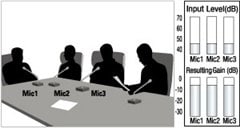
When nobody is speaking all input levels are low and the gain levels are equal. The microphones are not muted. The gain is equally distributed between them.
One speaker
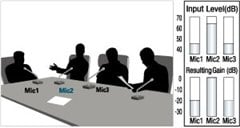
When one person is speaking the gain of the corre sponding microphoneis instantaneously raised to 0 dB while the gain of t he o ther t wo m icrophones is lowered. The same occurs in any channel when only one person is speaking.
Multiple speakers
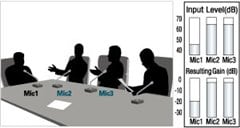
When two people speak at the same time the gain is equally distributed between the two active microphones so that the total gain remains constant, and the gain of the remaining microphone is lowered.