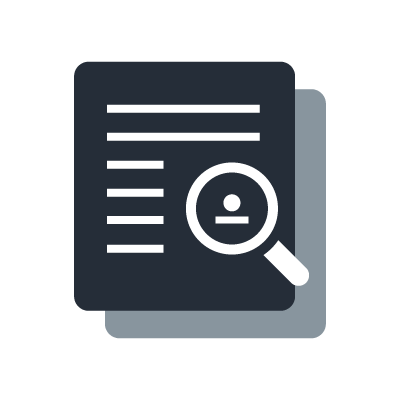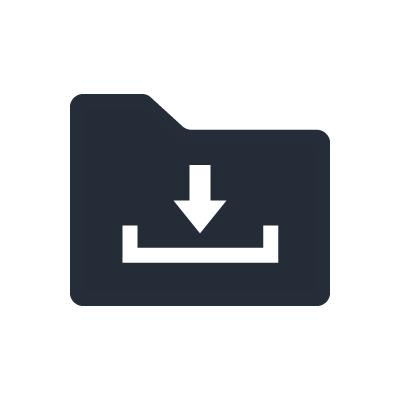MusicSoft Manager
Transfer data easily

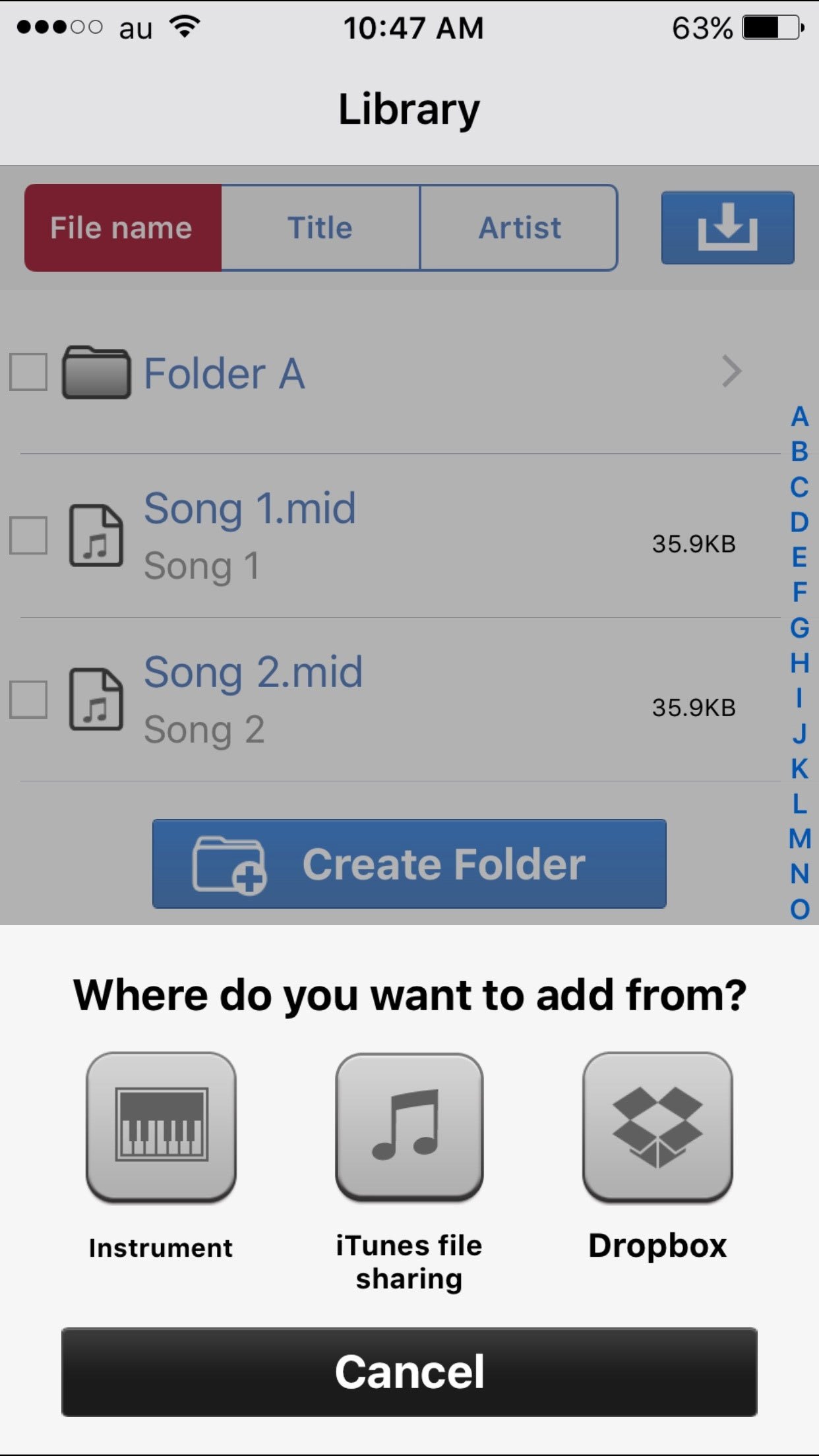
Song data can be transferred straight to a Yamaha digital instrument by connecting the iPhone, iPod touch, or iPad to the instrument using a Wi-Fi connection or cable.
The song data can also be transferred to a computer or Dropbox*, and data from other sources can be imported to the instrument from a computer or Dropbox.
* Dropbox is a free online storage service provided by Dropbox Inc.
See https://www.dropbox.com/ for details.
Data backup and management for added convenience
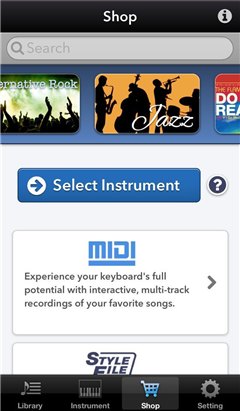
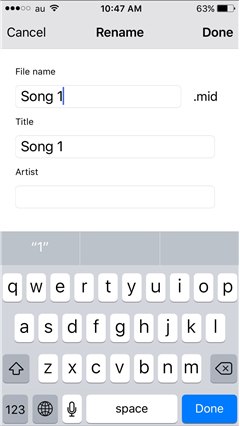
Data in the instrument, such as recordings of your own playing, can be backed up by adding the data to the library in the application.
Convenient data management functions are also provided, with easy changing of data names and intuitive folder management operations.
Transfer data easily


Song data purchased in the application can be transferred straight to a Yamaha digital instrument by connecting the iPhone, iPod touch, or iPad to the instrument using a Wi-Fi connection or cable.
The song data can also be transferred to a computer or Dropbox*, and data from other sources can be imported to the instrument from a computer or Dropbox.
* Dropbox is a free online storage service provided by Dropbox Inc.
See https://www.dropbox.com/ for details.
Data backup and management for added convenience
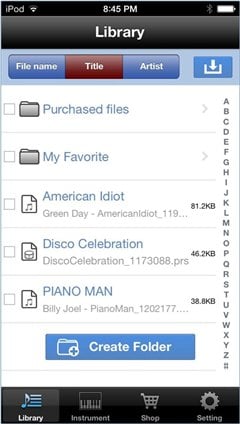
Data in the instrument, such as recordings of your own playing, can be backed up by adding the data to the library in the application.
Convenient data management functions are also provided, with easy changing of data names and intuitive folder management operations.