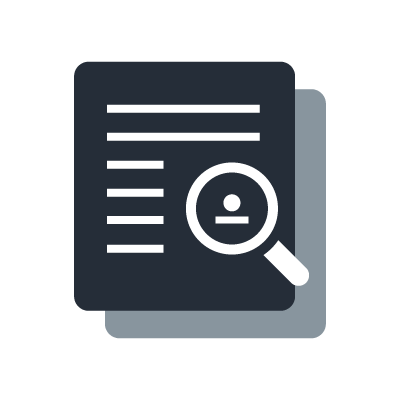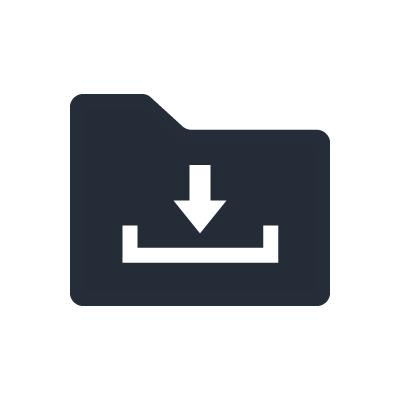Metronome
Overview

Metronome offers incredible timing thanks to a sample accurate engine. MIDI synchronisation allows you to integrate this Metronome as part of a MIDI setup. (Core MIDI compatible)*
Brings the classic Clickstation features to a new generation of iOS users.
iPhone users can take advantage of the Vibrate function that pulsates providing a timing reference through the sense of feel.**
Save your favorite tempos and settings as songs. Easily find a desired tempo with the Tap Tempo feature.
Easy to use with one handed control, included as part of the design.
* YAMAHA i-MX1/i-UX1 MIDI interface cable required
** This feature is only compatible with iPhone models
MIDI connectivity

MIDI synchronization allows you to integrate this Metronome as part of a MIDI setup.* Now your favourite MIDI device can have a dedicated Click Output. As well as using the app to control the tempo of you MIDI devices.
Metronome offers incredible timing thanks to a sample accurate engine that was designed from the ground up to satisfy the most demanding of professional users.
* Yamaha i-MX1/i-UX1 MIDI interface cable required
Mix subdivisions
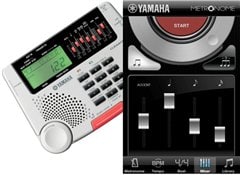
Bringing Clickstation features to a new generation of iOS users. Just like Yamaha’s classic Clickstation hardware metronome this application lets you fine-tune the volume output of individual subdivisions to create complex rhythms.
Vibrate function

iPhone users can take advantage of the Vibrate function that pulsates providing a timing reference through the sense of feel, eliminating the need for audible or visual cues. *
* This feature is only compatible with iPhone models
Save and recall

Save your favourite tempos and settings as songs. For live situations your songs can be program into chains, allowing for smooth transitions between songs.
Tap tempo

Easily find a desired tempo with the Tap Tempo feature. The Tap Tempo input features an extra large button with accuracy indicator.
Easy to use

Every aspect of real world usage was examined and details such as easy one handed control was included as part of the design. As such Start/Stop and Tempo can be controlled from all of the main screens within the app.
Note
*You need the MIDI interface when you connect your instruments.
- Connection with MIDI terminal: YAMAHA i-MX1
- Connection with USB TO HOST terminal: YAMAHA i-UX1
* Apple and the Apple logo are trademarks of Apple Inc., registered in the U.S. and other countries. iPad, iPhone, iPod touch are trademark of Apple Inc. App Store is a service mark of Apple Inc.