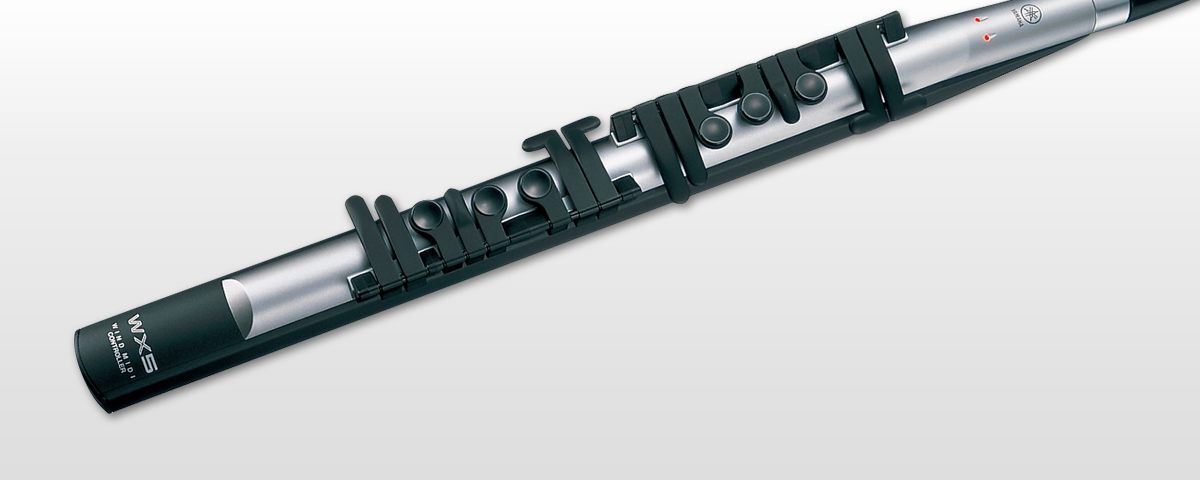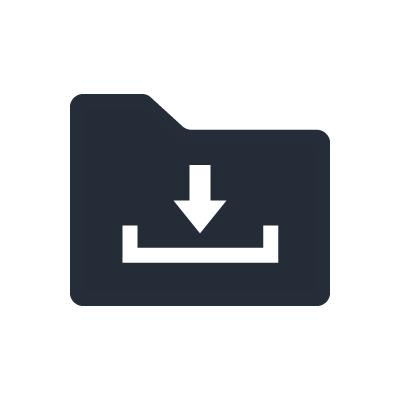WX5 Discontinued
The WX5 Is Your Key To.....
The WX5 is your key to vastly expanded expression and musical scope. You'll be able to use familiar fingering and techniques to play an unlimited range of new sounds. Play the WX5 like a saxophone, for example, but sound like a trombone, piano, electric guitar, bass ... literally any sound that gives you the musical effect you want. Why leave this type of sonic versatility to the keyboard players? If you can play a wind instrument such as saxophone, clarinet, flute, or even recorder (the WX5 comes with a reedless recorder type mouthpiece in addition to the saxophone type mouthpiece) you can already play the WX5!
Play Any MIDI Tone Generator
MIDI, the Musical Instrument Digital Interface, is the standard used by virtually every modern MIDI tone generator or other electronic music device available from any manufacturer. Since the WX5 is a 100% MIDI-compatible controller, it can be used to play any MIDI tone generator on the market today - starting with the extensive lineup available from Yamaha.The Yamaha VL70-m Virtual Acoustic Tone generator, for example, is a perfect match for the WX5. Although a mono tone generator, it's advanced computer - modeling technology delivers some of the most realistic and expressive wind-instrument sounds available in any tone generator system. The Yamaha MU-series XG tone generators are also an excellent choice. But you're in no way limited: choose the MIDI tone generator that provides the type of sound you want.
If You Already Play A Wind Instrument.....
The WX5 is your key to vastly expanded expression and musical scope. You'll be able to use familiar fingering and techniques to play an unlimited range of new sounds. Play the WX5 like a saxophone, for example, but sound like a trombone, piano, electric guitar, bass ... literally any sound that gives you the musical effect you want. Why leave this type of sonic versatility to the keyboard players? If you can play a wind instrument such as saxophone, clarinet, flute, or even recorder (the WX5 comes with a reedless recorder type mouthpiece in addition to the saxophone type mouthpiece) you can already play the WX5!
High-Resolution Wind And Lip Sensors With Precision Calibration Controls
The WX5 translates the player's breath and lip pressure to MIDI data via high-resolution wind and lip sensors that can be precisely calibrated to match individual playing characteristics. If you normally play sax, for example, you can set up the WX5 so that it plays almost exactly the same as your acoustic instrument. That way you can switch back and forth between instruments without even having to think about adjusting your style.
If You've Never Played A Wind Instrument Before.....
The WX5 is easy to learn. You can choose a fingering that you're most comfortable with right from the beginning. And, unlike an acoustic wind instrument, it doesn't take months of practice just to get a decent tone. The reedless recorder type mouthpiece supplied in addition to the saxophone type mouthpiece makes playing even easier. An extensive range of customizable parameters lets you set up the WX5 to play the way you want it to. If you play a keyboard or other instrument, the WX5 can open the door to a whole new world of expression and musical versatility.
Comprehensive Setup Capability & Versatile Realtime Control
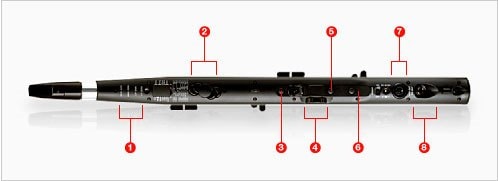
In addition to connectors, calibration controls and setup switches, the "thumb side" of the WX5 offers a range of controls and features which are not available on conventional acoustic instruments.
1.Sensor Gain Controls: These four controls adjust the gain and zero point of the wind and lip sensors for optimum playability.
2.Octave Keys: These keys allow you to shift the pitch of the instrument up or down by one, two, or three octaves while playing.
3.Setup Button: Used in conjunction with other WX5 control buttons, the Setup Button allows software wind gain, octave transpose, and other settings to be changed while playing.
4.Pitch Bend Wheel: Like the pitch bend wheel on keyboard synthesizers, the WX5 pitch bend wheel can be used to produce smooth pitch bends.
5.Key Hold Button: The Key Hold button controls any of four assignable key hold functions.
6.Program Change Button: Used in conjunction with the instrument's keys, the Program Change button can be used to transmit MIDI program change and bank numbers to the connected MIDI tone generator in order to change voices directly from the WX5.
7.MIDI OUT Connector: When not using the WX cable (below), this connector is used to directly connect the WX5 to a MIDI tone generator via a standard MIDI cable.
8.WX OUT Connector: This connector allows the WX5 to be directly connected to compatible Yamaha tone generators
Customize The WX5 For Your Playing Requirements
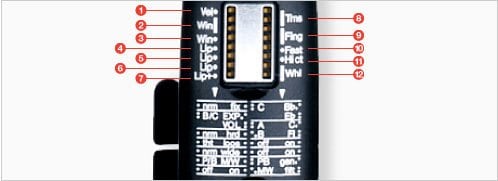
The WX5 has 16 DIP switches which allow it to be customized to meet your individual playing requirements.
1.Velocity determines whether the key-on velocity (i.e. the attack of each note) will be fixed or controlled by wind pressure.
2.Wind Sensor to MIDI Data specifies the type of MIDI data via which the WX5 wind data will be transmitted.
3.Wind Curve determines the relationship between breath pressure and the output MIDI volume data.
4.Tight Lip/Loose Lip Mode selects the Tight Lip or Loose Lip playing mode.
5.Lip Data Range determines the range of data which can be produced via lip control - "Normal"or "Wide."
6.Lip Data specifies the type of MIDI data via which the WX5 lip data will be transmitted - "Pitch Bend" or "Modulation."
7.Lip + Control Change Data determines whether or not MIDI control change number #18 will be added to the lip data transmitted by the WX5.
8.Transpose sets the "key" of the WX5: i.e. the actual pitch played when all keys are closed - "C2,""Bb1," or "Eb2."
9.Fingering specifies the WX5 fingering mode - "Saxophone(a),""Saxophone(b)," "Saxophone(c),"or "Flute."
10.Fast Response sets the speed at which the WX5 will respond when a note is played.
11.High D/D# Key Assign determines whether the high D and D# keys will be used normally as playing keys, or to transmit control change data.
12.Pitch Bend to MIDI Data determines the initial power-on Pitch Bend Wheel control mode
* WX5 is not available in some countries