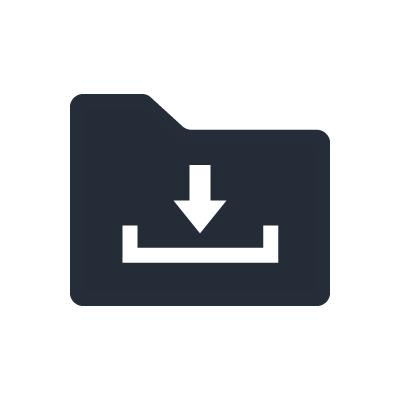BD-S677
Miracast™ Compatibility Lets You Enjoy a Variety of Media from a Smartphone or Tablet
This Blu-ray Disc Player is compatible with Miracast™, a wireless standard that lets you connect any Miracast™-compatible smartphone or tablet for mirroring videos and photos to the player, so the whole family can view them on a widescreen TV. When using a Yamaha AV receiver, you'll enjoy a variety of media mirrored via Miracast™ with dynamic sound.

Built-in WiFi and Network Features

• iPhone/iPad, Android phone/tablet app control
• VUDU compatibility for video on demand (for USA only)
• Dropbox compatibility for accessing to stored contents
• YouTube Leanback compatibility
• Playback DLNA server (PC or NAS) contents
• Software update capability via network
Video Features
• Supports playback of Blu-ray 3D™, the latest video format
• 1080p/24Hz-compatible HDMI video output
• x.v.Colour and Deep Colour compatibility
• Video noise reduction feature
Audio Features
• HD Audio format bitstream out
• Direct bitstream and multi-channel Linear PCM output via HDMI
• High resolution audio 192kHz/24bit FLAC, ALAC file playback compatibility
Advanced Features
• Connect to the Internet to access the fun and informative features that BD-Live™ provides
• BONUSVIEW™ provides Secondary Video and Audio for enhanced commentary and information
• Wide variety media and format support
- Blu-ray Disc™s, DVDs, SACDs, CDs
- BONUSVIEW™ and BD-Live™
- USB
- DLNA(DMP/DMR)
• Multimedia compatibility:
- MKV with H.264, MPEG PS, MPEG TS, MPEG-4, VOB, AVI, ASF, WMV, DivX Plus HD, AVCHD (Video)
- MP3, WMA, AAC, WAV, FLAC, ALAC (Audio)
- JPEG, GIF, PNG (Picture)
• Playback of JPEG slideshows with MP3 audio sound track
Easy Setup and Operations
• Setup Wizard makes setup easy
• Automatic wireless setup with the WPS (Wi-Fi Protected Setup)
• Software upgrade via network or USB
• Multi-language on-screen display GUI
• Sequential operations of the TV, AV receiver and this Player (HDMI CEC)
• One-touch power on and playback from AV Receiver SCENE button via HDMI CEC
• iPhone/iPad, Android phone/tablet app control